How to Create a New Account in the Copiers and Printers Customer Service Portal
A step-by-step guide for imaging customers on how to set up a new account in the Office1 Customer Portal for managing service and supplies for copiers and printers.
Step 1: Visit the Office1 Website
- Navigate to www.office1.com and click on “Customer Support” located in the upper right-hand corner.
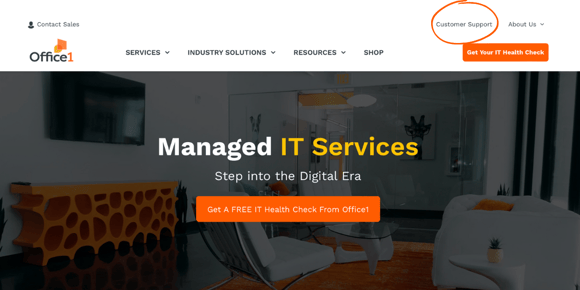
Step 2: Select Your Service Region
- Scroll down and click on “Sign up!” under either “California Service” or “Nevada Service,” depending on your business location.

Step 3: Fill in Your Information
- On the sign-up page, enter your email address, first and last name, and phone number.

Step 4: Provide Your Account Details
- Input your Office1 Account Number and create a secure password.
- If you’re unable to locate your account number, contact our customer service at support@office1.com or call (844) 343-0722 for assistance.

Step 5: Complete the Registration
- Click “Next.” You’ll then be prompted to log in to your account using your new credentials.
Note: Multiple employees within your organization can create accounts using the same Office1 Account Number. If different employees manage multiple machines (e.g., machines in various locations), we recommend that each person sets up their own account.