Saving Preset File Names for Your Ricoh
A guide to setting up preset names when scanning documents from a Ricoh machine to a folder or e-mail. Basically it’ll just name the file automatically!
-
On The Scanner page, set all of your preset settings (OCR, orientation, 2sided, etc) from the left side of the screen.
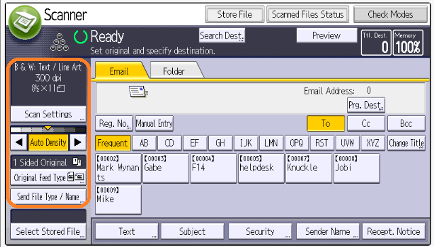
-
Under “Send File Type / Name” Select the Name you’d like the scanned document to have.
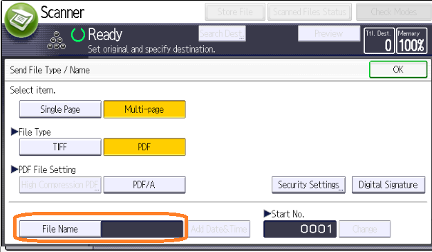
-
Click OK to return to the main scanner page, Click “Recall/Program/Change Program”
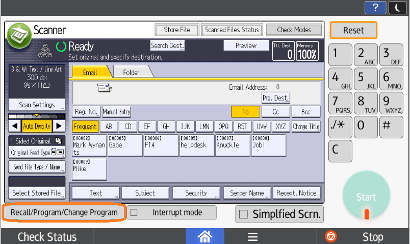
-
Click “Program” and select a number to save your preset to. Name the Program accordingly
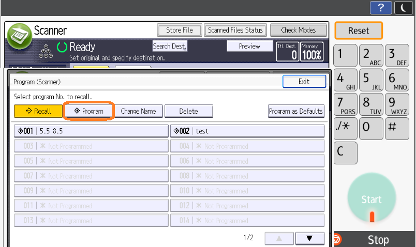
-
To test, return to the scanner menu, click reset.
-
Reopen “Recall/program/change program
-
Make sure Recall is selected and then choose the program you just made.
-
One the preset is selected you should be returned back to the main scanner page, Navigate back into Send File Type / Name and confirm your File Name was loaded properly.